Subtotal: $340

Creating the Perfect Work-From-Home Space in Modern Households
Creating the Perfect Work-From-Home Space in Modern Households
As work-from-home (WFH) becomes the norm for millions across the globe, creating functional, productive, and aesthetically pleasing home office spaces is more important than ever. For homeowners, the challenge is designing a workspace that blends seamlessly into their existing home environment while providing all the essentials needed for efficiency and comfort. In this blog, we’ll explore tips to create the perfect WFH space that works for modern households.
1. Location is Key
The first step in designing a productive WFH space is choosing the right location within your home. Ideally, you want a room that is quiet and away from high-traffic areas. Spare bedrooms, basements, or a corner of the living room can work well, depending on your household's layout. If space is limited, consider using room dividers or even closets to carve out a private nook.
For those who thrive on natural light, setting up your workspace near a window can make a big difference. Natural light helps reduce eye strain, keeps you alert, and can even enhance your mood—critical elements for staying focused during long hours of work.
2. Ergonomics Matter
While comfort is crucial, ergonomics should not be overlooked. Poor posture can lead to back pain, fatigue, and reduced productivity. Choose an ergonomic chair that offers good lumbar support and a desk that accommodates the right height for your needs. The top of your computer screen should be at eye level, with your keyboard and mouse comfortably placed to avoid wrist strain.
Standing desks are also gaining popularity as they offer the flexibility to alternate between sitting and standing, promoting better posture and circulation throughout the day.
3. Personalize Your Space
A WFH space doesn’t have to be dull or sterile. Personalizing your workspace can help boost motivation and creativity. Add a few personal touches like family photos, motivational quotes, or artwork to make the space feel uniquely yours.
Incorporating plants can also help improve air quality and add a refreshing pop of color. Studies have shown that greenery can boost concentration and reduce stress levels, making it a great addition to any home office.
4. Technology Setup
An efficient WFH setup requires seamless integration of technology. Invest in a good-quality computer or laptop, a stable internet connection, and noise-canceling headphones if you’re sharing space with others. A second monitor can also improve productivity, especially if your job involves multitasking or managing multiple applications.
Cable management is another often-overlooked aspect of a well-organized WFH space. Use cable clips, ties, or even hide cords in cable management boxes to keep your workspace tidy and distraction-free.
5. Storage Solutions
Clutter is the enemy of productivity. Without proper storage, even the most well-designed space can become chaotic and overwhelming. Opt for minimalistic storage solutions like floating shelves, compact drawers, or vertical storage units to keep documents, stationery, and other essentials neatly organized.
For smaller spaces, multi-functional furniture that doubles as storage—such as desks with built-in drawers—can be a lifesaver.
6. The Right Color Palette
Color has a significant impact on mood and productivity. Neutral tones like white, beige, or soft greys can create a calming atmosphere, while pops of color—like blues or greens—can encourage creativity. Avoid overly bright or distracting shades, as they may lead to unnecessary distractions.
Conclusion
Incorporating these tips can help transform your home office into a functional, comfortable, and inspiring environment. As we continue to adapt to the new normal of remote work, creating a space that supports productivity and well-being is crucial.
Note: All images used in this blog have been sourced from Google. If you wish to use any of the visuals, ensure that they are free for use or available under creative commons licenses to avoid copyright issues.

 Velvet Teal Blue
Velvet Teal Blue





